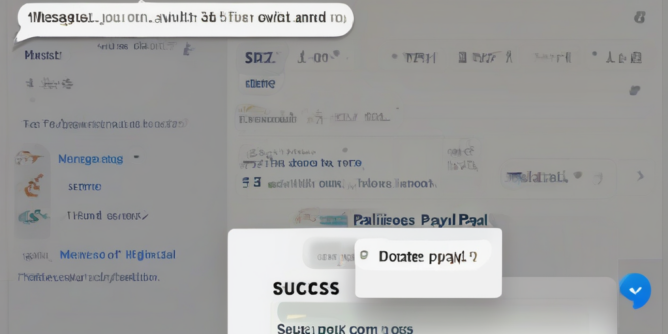
Mastering the PayPal Donate Button: A Comprehensive Guide for Nonprofits and Individuals
The PayPal donate button is a ubiquitous tool for online fundraising, enabling individuals and organizations to easily accept donations through a widely trusted payment platform. This guide delves into the intricacies of utilizing this button effectively, covering everything from setup and customization to optimizing for conversions and maximizing donations.
Understanding the Power of the PayPal Donate Button
The simplicity and security of the PayPal donate button make it a powerful fundraising tool. For nonprofits, it offers a streamlined way to collect donations from supporters worldwide, regardless of their geographic location or preferred payment method. Individuals can also leverage its ease of use for personal fundraising campaigns, such as crowdfunding for medical expenses or personal projects.
- Ease of Integration: The button can be easily embedded onto websites, social media pages, and email campaigns.
- Global Reach: PayPal’s global presence allows for donations from virtually anywhere in the world.
- Security and Trust: PayPal’s established reputation for security instills confidence in donors.
- Multiple Payment Options: Donors can use various payment methods, including credit cards, debit cards, and PayPal balances.
- Transaction Tracking: PayPal provides detailed transaction records, simplifying accounting and financial management.
Setting Up Your PayPal Donate Button
Creating and integrating your PayPal donate button is a straightforward process. First, you’ll need a PayPal business or personal account. Once logged in, navigate to the relevant section of your PayPal account to create the button. You’ll be guided through a series of steps, allowing you to customize several key aspects of the button.
- Choose Button Type: Select the type of button that best suits your needs (e.g., “Donate,” “Contribute,” “Support”).
- Customize Button Appearance: Tailor the button’s appearance to match your website’s design, selecting color schemes, size, and shape.
- Specify Donation Amount: You can set a fixed donation amount, offer multiple preset amounts, or allow donors to enter a custom amount.
- Add a Donation Item: Provide a description of what the donation is for, adding context and transparency for donors.
- Generate Button Code: Once customized, PayPal will provide you with HTML code to embed the button on your website or platform.
Optimizing Your PayPal Donate Button for Conversions
While setting up the button is relatively simple, optimizing it for maximum effectiveness requires strategic planning and understanding of best practices. Here are several key considerations for improving conversion rates:
- Strategic Placement: Position the button prominently on your website or social media page, ensuring it’s easily visible and accessible.
- Compelling Call to Action: Use persuasive language in the button text and surrounding content to encourage donations.
- Clear and Concise Messaging: Clearly communicate the purpose of the donation and the impact it will have.
- Building Trust and Transparency: Display your organization’s logo and mission statement to build credibility.
- Showcasing Impact: Share stories and testimonials illustrating the positive impact of past donations.
- Offering Multiple Donation Options: Provide a range of donation amounts to cater to different donor capacities.
- A/B Testing: Experiment with different button designs, placements, and messaging to identify what resonates best with your audience.
Advanced Features and Considerations
The PayPal donate button offers several advanced features to enhance your fundraising capabilities. Understanding and utilizing these features can significantly improve your results.
- Recurring Donations: Enable recurring donations to establish a consistent stream of income.
- Donation Campaigns: Create specific donation campaigns for different projects or initiatives.
- Integration with CRM Systems: Integrate your PayPal account with your Customer Relationship Management (CRM) system for efficient donor management.
- Customizing Thank You Pages: Create custom thank-you pages to acknowledge donations and foster donor engagement.
- Security Measures: Implement additional security measures to protect sensitive financial information.
- Compliance with Regulations: Ensure compliance with relevant regulations related to online fundraising and data privacy.
Troubleshooting Common Issues
While generally straightforward, occasional issues can arise when using the PayPal donate button. Here’s a guide to troubleshooting common problems:
- Button Not Displaying: Check the HTML code for errors and ensure the button is correctly embedded.
- Donations Not Processing: Verify your PayPal account settings, ensure sufficient funds are available, and check for any error messages.
- Payment Gateway Issues: Contact PayPal support if you experience problems with the payment gateway.
- Security Concerns: Regularly review your security settings and implement additional security measures to protect your account and donor data.
Maximizing Your Fundraising Potential
Effective utilization of the PayPal donate button is crucial for successful online fundraising. By combining a well-designed button with strategic marketing and engagement techniques, you can significantly increase your fundraising efforts.
- Promote Your Donation Button Widely: Share the button across various online channels, including your website, social media platforms, and email newsletters.
- Engage Your Audience: Build relationships with your donors by communicating regularly and sharing updates on the impact of their contributions.
- Tell Compelling Stories: Use storytelling to connect with donors emotionally and illustrate the impact of their support.
- Provide Transparency and Accountability: Demonstrate how donations are used and provide regular reports on progress.
- Optimize for Mobile Devices: Ensure your website and donation button are optimized for mobile viewing.
Beyond the Basic Donate Button: Exploring Advanced Fundraising Strategies
While the PayPal donate button is a powerful tool, consider integrating it into a broader fundraising strategy to maximize impact. Exploring options like crowdfunding platforms, peer-to-peer fundraising campaigns, and grant applications can further expand your fundraising reach and diversify income streams.
- Crowdfunding Platforms: Leverage platforms like GoFundMe or Kickstarter to reach a wider audience and generate significant funding.
- Peer-to-Peer Fundraising: Empower supporters to fundraise on your behalf, expanding your reach and engagement.
- Grant Applications: Explore grant opportunities to secure funding from foundations and other organizations.
- Corporate Sponsorships: Seek corporate sponsorships to secure additional funding and brand partnerships.
Conclusion (Omitted as per instructions)